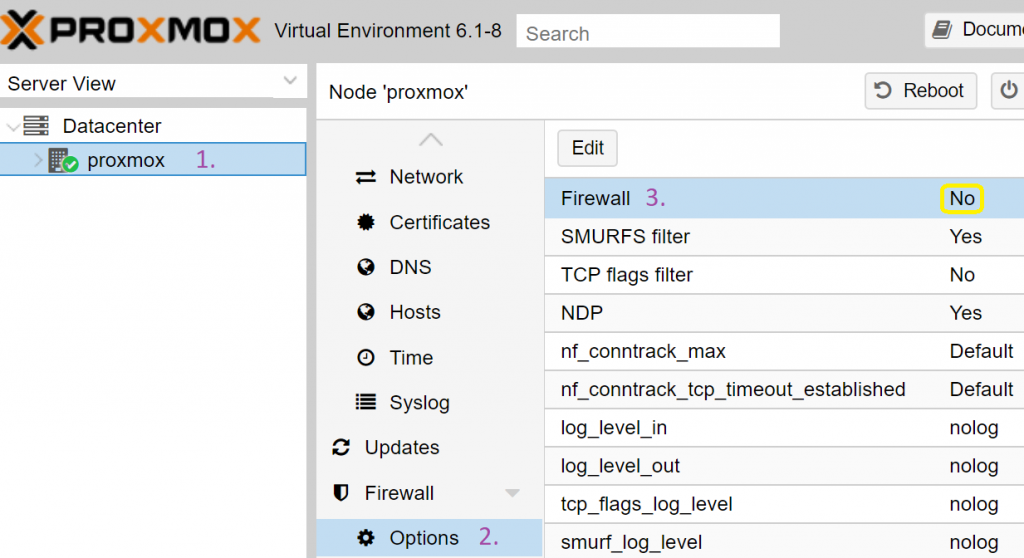- In order to remove interference between the Proxmox firewall and OPNSense, it is highly advisable to disable firewall on the Proxmox instance and on all VMs / containers.
- To disable Proxmox firewall functionality on the node itself, go to Datacenter -> ‘Proxmox’ node -> Firewall -> Options and for the item called ‘Firewall’, set it to ‘No’.