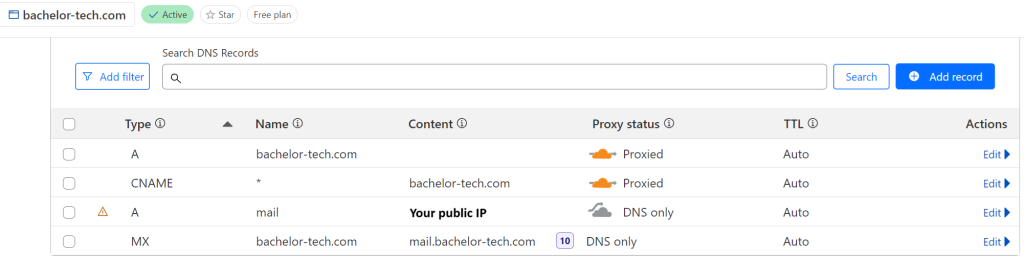In this case, I have the domain I want to use to receive email on CloudFlare. So I create two records:
- An MX record that points to mail.your-domain.tld with a priority of 10 (the number does not matter, since we will have only one mail server).
- An A record that expands on where does the ‘mail’ record point to, which should be the public IP address.
Note that the MX record should not be shielded by CloudFlare’s proxy service, as the other mail servers need to be able to resolve the public IP of the mail server to be able to reach it.