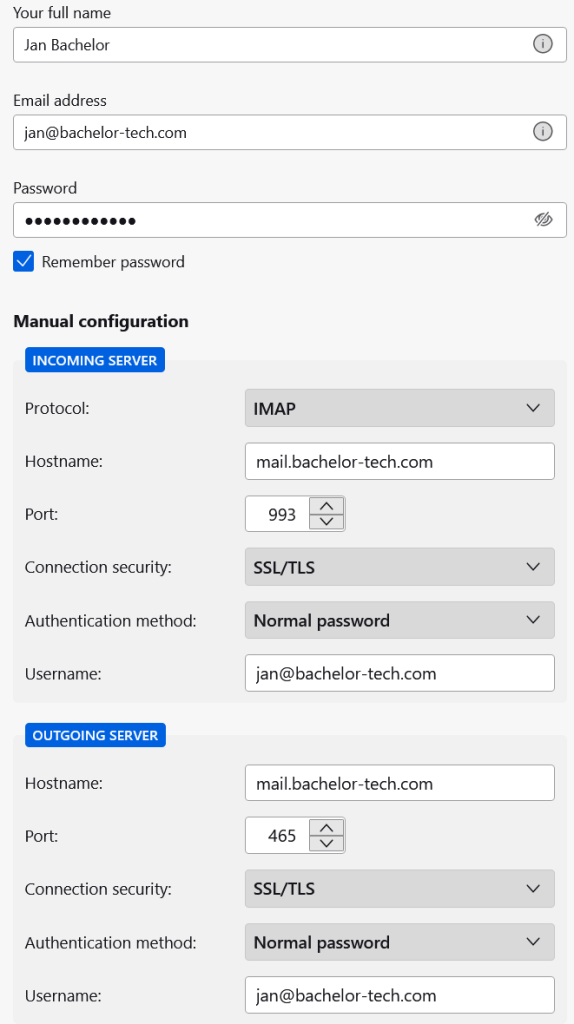- While the choice of an email client is beyond the scope of our article, we will at least verify that it works using an BetterBird (Windows / Mac OS / Linux).
- Download & install Betterbird (an improved Thunderbird fork) – or use any other email client of your choice.
- Then enter your login details to your mailbox and either click on the ‘Continue’ button if you are feeling lucky or tick the ‘Configure manually’ button. Usually, the email client will be able to detect the port numbers and the host name but will not work out the ‘Username’ field – make sure it is the full [email protected], as shown below:
- Try sending an email out and then replying to it. If one of these two things do not work out, verify the following:
- Firewall and NAT rules
- Check the mail log in
/var/log/mail.log - Make sure dovecot and postfix are running on your mail server
This concludes our master guide! Have you enjoyed the journey? Leave comments below. In the future, we can look at different free email clients for Android / iOS and other platforms.