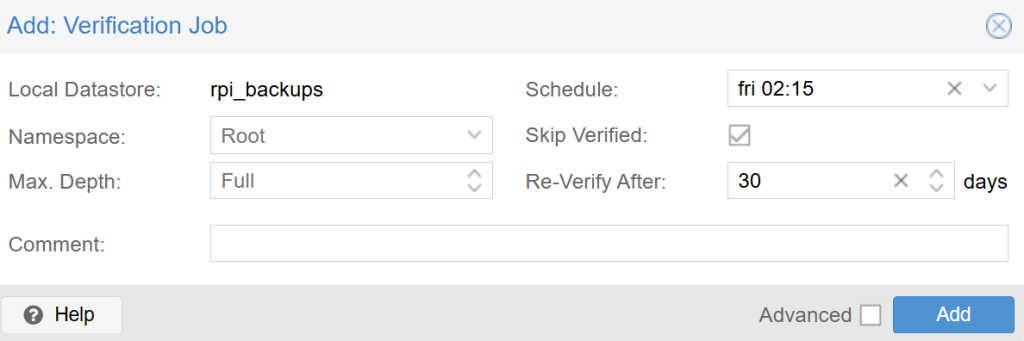- Datastore Verification Jobs – one of the best features of PBS is its ability to check for data corruption. This process re-reads the backup data and verifies all checksums, ensuring there has been no ‘bit rot’ or silent data corruption on the storage medium. It is read-intensive, so best done when there is no backup job running at the time.
- To set it up, on your PBS under ‘Datastore’ → <your_storage> → click on the ‘Verify Jobs’ button and then on the ‘Add’ button.
- An example of a verification job can be set up below – you can adjust it to your backup job schedule and the frequency of your backups:
- Power failure protection – secure your PBS and Proxmox node(s) with a UPS unit unless you have done so already. The last thing you want is to get a database corrupted due to power failure or a backup job finished half way while thinking it was done (this can be tackled by backup job verification).
- An ideal UPS unit would be directly connected to each Proxmox node and the PBS to initiate a graceful shutdown if power goes below a certain level, such as 20%. There are tools like
nutthat support multiple vendors orapcupsd(primarily for APC UPS units) that you could leverage. - When power comes back up, your VMs and containers would preferably be set up to switch on boot at different timing each, esp. if your network relies on it, so that you can get back up with your most critical services. For example, you would want a DB server to load before a web server.
- If you do run PBS on Raspberry Pi, make sure to use a high quality power adapter, they are sensitive to that esp. under heavy load.
- An ideal UPS unit would be directly connected to each Proxmox node and the PBS to initiate a graceful shutdown if power goes below a certain level, such as 20%. There are tools like
- Backup Replication – within PBS under ‘Datastore’ → <your_storage> → ‘Sync jobs’, you can define remote storage options that you can push your backups to. For example, I set up a GCP bucket using the Archive storage type to ensure that backups get sent off-site. In case you were pushing backups directly from your Proxmox nodes before, you can now save your IOPS from having to run multiple backup options and simply do one backup to PBS and then get that replicated from PBS.
- Storage Health Monitoring – while PBS does show SMART information, there is no warning mechanism to let you know if an issue is coming up. This is important esp. if you use a single drive or run this on an RPi. Since this deserves its own chapter, click next to see more information.