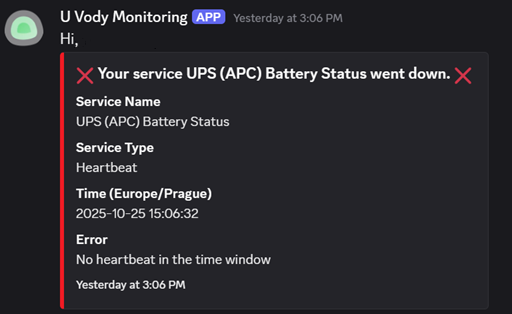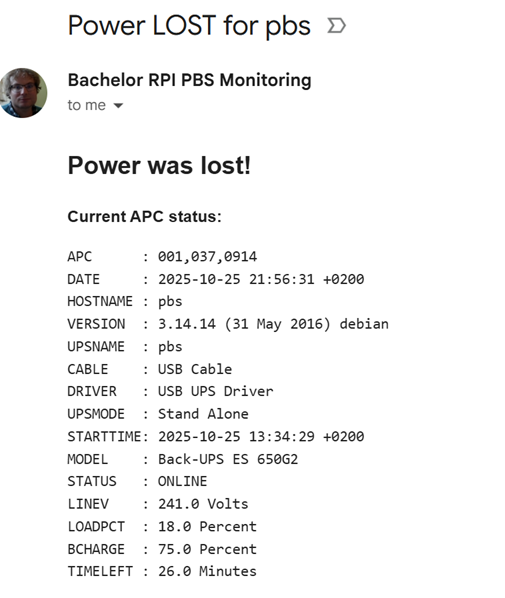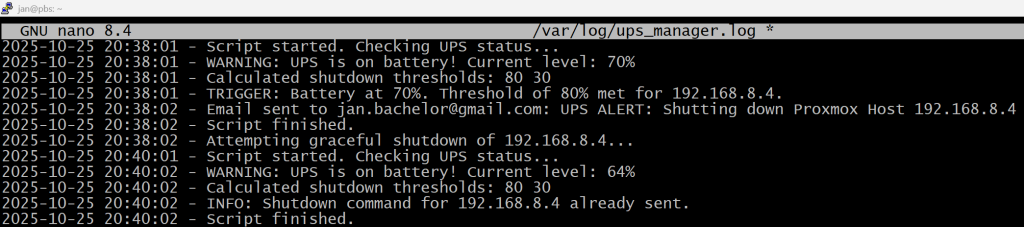It would not be a real tutorial if we did not actually test what we prepared for our disaster recovery situation 😉
- Back up / snapshot any critical VMs and containers just in case
- Ensure that anything important is not plugged into the UPS ports that are not actually backed up (some UPS units have more electrical plugs that are not battery-covered).
- On the RPi, watch the log –
tail -f /var/log/ups_manager.logto watch for any changes in real time. - Unplug your UPS unit and wait a little. Within a minut, you should receive a notification from Uptime Kuma.
- And within another minute, an email alert:
- Lastly, check the output from the log available in
/var/log/ups-manager.log.
You can see that once one host is sent a request for a shutdown, the flag is raised and thus the script does not attempt to shut it down again and again.