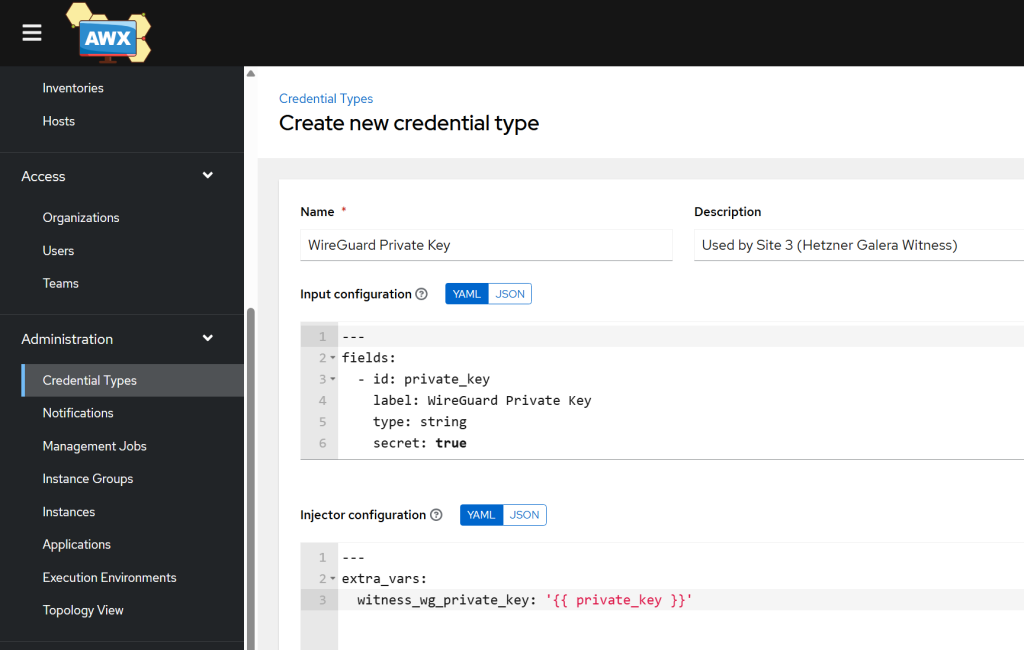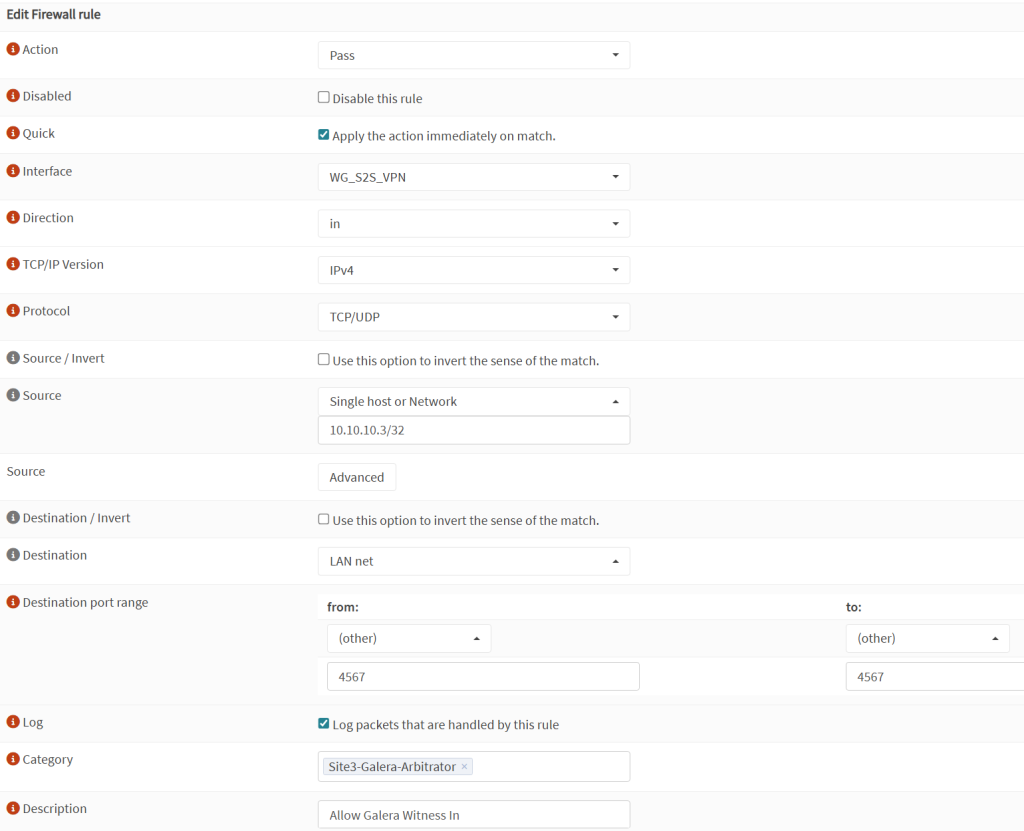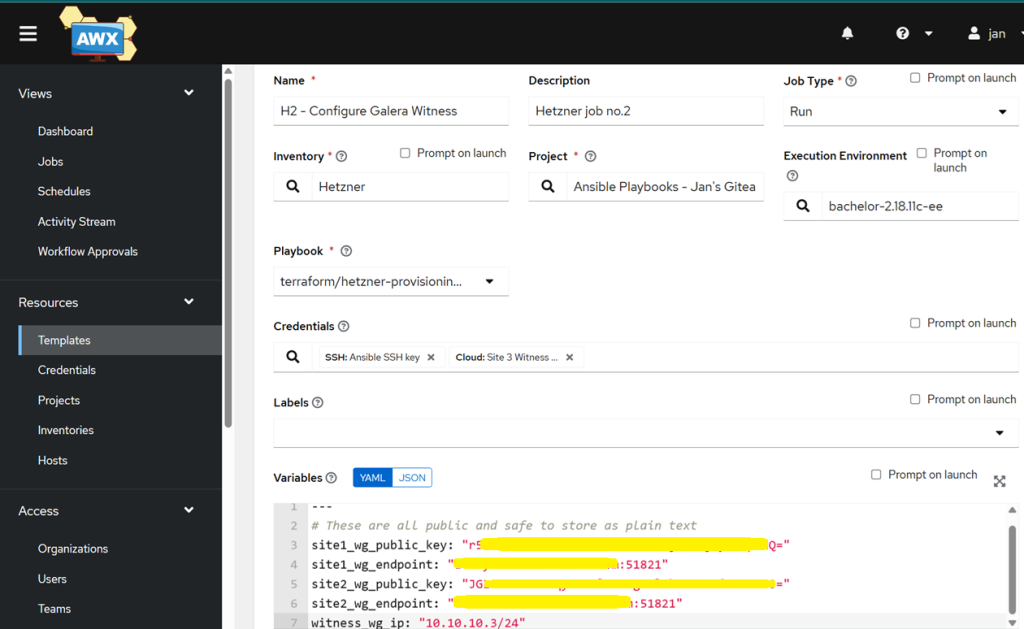We now have our VPS in our inventory and can reach its public IP address via SSH to run additional jobs. What we want is to automate the set up of a Site 2 Site VPN with the other two sites + to configure garbd, so that our VPS can start acting as a witness.
Prepare WireGuard configuration template
- Create the second template to configure the VPS in Hetzner:
- Pre-flight Checks: Waits for the SSH port (2222) to become available and ensures
cloud-inithas finished installing all base packages. - VPN Configuration: Generates the WireGuard configuration file (
wg0.conf) using Jinja2 templates and secrets from AWX, then enables the service. - Galera Arbitrator: Deploys the
garbconfiguration, sets up log rotation for the arbitrator logs, and starts the service to join the cluster.
- Pre-flight Checks: Waits for the SSH port (2222) to become available and ensures
# 2-configure-witness.yml
---
- name: 1. Verify Witness is Ready
hosts: galera-witness-hetzner
gather_facts: no # Don't try to gather facts until we know it's online
pre_tasks:
- name: Wait for SSH port (2222) to be available
ansible.builtin.wait_for:
host: "{{ ansible_host | default(inventory_hostname) }}"
port: "{{ ansible_port | default(2222) }}"
state: started
delay: 5 # Wait 5s before first check
timeout: 300 # Wait up to 5 minutes
delegate_to: localhost # Run this check from the AWX container
become: false # No need for sudo
- name: Wait for cloud-init to finish
ansible.builtin.command:
cmd: cloud-init status --wait
changed_when: false
become: true # This must run with sudo
- name: 2. Configure WireGuard on Witness
hosts: galera-witness-hetzner
become: true
tasks:
- name: Ensure /etc/wireguard directory exists
ansible.builtin.file:
path: /etc/wireguard
state: directory
owner: root
group: root
mode: '0700' # drwx------
- name: Create WireGuard wg0.conf
ansible.builtin.template:
src: wg0.conf.j2
dest: /etc/wireguard/wg0.conf
owner: root
group: root
mode: '0600'
notify: Restart wireguard
- name: Ensure WireGuard starts on boot
ansible.builtin.systemd_service:
name: wg-quick@wg0
enabled: yes
state: started
handlers:
- name: Restart wireguard
ansible.builtin.systemd_service:
name: wg-quick@wg0
state: restarted
- name: 3. Configure Galera Arbitrator (garbd)
hosts: galera-witness-hetzner
become: true
tasks:
- name: Create and set permissions for garbd.log
ansible.builtin.file:
path: /var/log/garbd.log
state: touch
owner: nobody
group: nogroup
mode: '0644'
- name: Create garb configuration
ansible.builtin.template:
src: garb.default.j2
dest: /etc/default/garb
owner: root
group: root
mode: '0644'
notify: Restart garb
- name: Add logrotate configuration for garb
ansible.builtin.copy:
dest: /etc/logrotate.d/garb
content: |
/var/log/garbd.log
{
daily
rotate 7
compress
delaycompress
missingok
notifempty
create 0644 nobody nogroup
}
owner: root
group: root
mode: '0644'
- name: Ensure garbd starts on boot
ansible.builtin.systemd_service:
name: garb # The service name is called garb, not garbd
enabled: yes
state: started
handlers:
- name: Restart garb
ansible.builtin.systemd_service:
name: garb
state: restarted
WireGuard configuration file:
- Interface Definition: Configures the local WireGuard interface with the private key injected securely from AWX credentials.
- Peer Setup: Defines the connection details (Endpoint, Public Key, AllowedIPs) for Site 1 and Site 2, establishing the mesh VPN topology.
# wg0.conf.j2
[Interface]
# This is the witness node's configuration
Address = {{ witness_wg_ip | default('10.10.10.3/24') }}
ListenPort = 51821
PrivateKey = {{ witness_wg_private_key }}
# --- Peer 1: Site 1 - U vody (OPNSense) ---
[Peer]
PublicKey = {{ site1_wg_public_key }}
Endpoint = {{ site1_wg_endpoint | default('uvody.bachelor-tech.com:51821') }}
AllowedIPs = 192.168.8.0/24, 10.10.10.1/32
# --- Peer 2: Site 2 - Tusarka (OPNSense) ---
[Peer]
PublicKey = {{ site2_wg_public_key }}
Endpoint = {{ site2_wg_endpoint | default('tusarka.bachelor-tech.com:51821') }}
AllowedIPs = 192.168.6.0/24, 10.10.10.2/32
Garb configuration for the Galera arbitrator:
- Cluster Config: Defines the Galera cluster address string (
GALERA_NODES), listing all other nodes in the cluster so the arbitrator knows who to connect to. - Arbitrator Mode: Sets specific options (like
gmcast.segment) to ensure the witness participates in voting and is treated as a separate segment for latency reasons.
# garb.default.j2 # Configuration for Galera Arbitrator # This file is sourced by /usr/bin/garb-systemd # Cluster name from your 60-galera.cnf GALERA_GROUP="clusterA" # List of ALL *DATA NODES* (Sites 1 & 2) GALERA_NODES="192.168.8.71:4567,192.168.8.72:4567,192.168.8.73:4567,192.168.8.74:4567,192.168.6.75:4567,192.168.6.76:4567" # Set the segment for this witness node GALERA_OPTIONS="gmcast.segment=3" # Log file location LOG_FILE="/var/log/garbd.log"
Generate a Site 3 public/private keys
- This only needs to be done once when you create it for the first time.
- On any Linux machine that has WireGuard installed, run the following. This will provide two files,
witness_private.keyandwitness_public.key. We will store the private key in its own credential type.
wg genkey | tee witness_private.key | wg pubkey > witness_public.key
- As for the public key, you can add it into your Site 1 and Site 2’s WG configuration. In my case, I have OPNSense running with WireGuard, so I would add it as a peer in there (for each Site 1 and Site 2’s OPNSense):
- Enabled: tick
- Name:
Hetzner_Witness_peer - Public key: paste in your key
- Pre-shared key: leave blank
- Allowed IPs:
10.10.10.3/32(just the interface) - Endpoint address: either the public IP or a hostname that is kept up to date with a dynamic DNS client.
- Endpoint port:
51821 - Instances: your local WG S2S instance
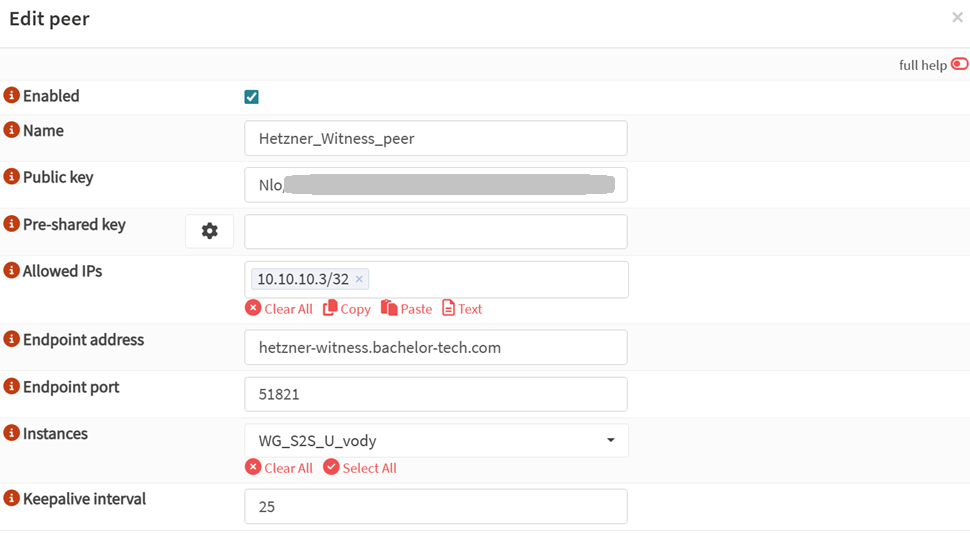
- Create a Custom Credential Type
- In AWX, go to Administration -> Credential Types. Add a new one.
- Name:
WireGuard Private Key - Add the Input and Injector Configuration:
# Input Configuration
fields:
- id: private_key
label: WireGuard Private Key
type: string
secret: true
# Injector Configuration
extra_vars:
witness_wg_private_key: '{{ private_key }}'
- Now go to Resources -> Credentials. Add a new one
- Name:
Witness WG Private Key - Credential Type: Select your new
WireGuard Private Keytype. - WireGuard Private Key: Paste in the contents of your
witness_private.keyfile.
Firewall rules on Site 1 + Site 2
In order for the Galera Arbitrator communication to occur from Site 3 with Site 1+2, we need to open a port on the VPN tunnel to pass traffic on TCP and UDP port 4567. Here is an example with OPNSense that is located on Site 1 and Site 2. You will need to apply this rule on each.
- On OPNSense, go to Firewall → Rules → WireGuard S2S interface (whatever you have called it). Add a new rule:
- Action:
Pass - Interface:
WG S2S VPN - Direction:
in - TCP/IP:
IPv4 - Protocol:
TCP/UDP - Source:
10.10.10.3/32(Site 3 VPN) - Destination:
LAN net - Port: other –
4567to4567(this is the port that garb uses, unlike SQL) - Log: tick
Log packets that are handled by this rule - Description:
Allow Galera Witness In
- Action:
- Save and apply the rule.
- Then if you have
ufw(or another local firewall service likeiptables) running on each of your galera nodes, you will need to open ports for the communication with the Arbitrator over the S2S VPN to work on port 4567 TCP+UDP:- If using
ufw, SSH into each Galera node (Site 1 + Site 2) and run the following using the IP of the tunnel of Site 3:
- If using
sudo ufw allow from 10.10.10.0/24 to any port 4567 proto tcp sudo ufw allow from 10.10.10.0/24 to any port 4567 proto udp
Create a new job template in AWX for Configuring the VPS
- Name:
H2 - Configure Galera Witness - Inventory:
Hetzner - Project: Gitea’s or your preferred source version control system
- Limit: Add your witness VPS, such as
galera-witness-hetzner - Execution environment: same as for your first template
- Playbook:
2-configure-witness.yml– if you do not see it, sync your playbook from the Project section first to fetch it from Gitea. - Credentials:
ansible– the SSH key we use to log into VMs andSite 3 WG private key - Add these extra variables:
--- # These are all public and safe to store as plain text site1_wg_public_key: "PASTE_SITE1_PUBLIC_KEY_HERE" site1_wg_endpoint: "site1:51821" site2_wg_public_key: "PASTE_SITE2_PUBLIC_KEY_HERE" site2_wg_endpoint: "site2:51821" witness_wg_ip: "10.10.10.3/24"
- Tick the box for Privilege Escalation
- Give it a test and launch it!
Troubleshooting the 2nd template
- Remember that if you choose to run the 1st template from start, you will need to remove both the VPS and the firewall rules in Hetzner before re-running it.
- If you experience errors during the first part of the playbook run, ensure that the variable names in Gitea match the ones in the template variables.
- In case you get stuck, post the relevant parts of the output log in the comments below and we can troubleshoot it together.
- While the 2nd template is probably the simplest from the three, the most likely hiccup you may experience is with the site-to-site VPN communication and firewall ports. Let’s confirm that it works.
Verify that Galera comms is established
- Once communication is established with the Site 3 Arbitrator, you can run this command from any Galera node (not the Arbitrator) to reveal the cluster size – the number should be increased by one:
mysql -u root -p SHOW STATUS LIKE 'wsrep_cluster_size';
- Observe the traffic under Firewall → Log Files → Live view on port 4567, you can observe the traffic coming in and out once the
garb(orgarbd) service is up on Site 3.
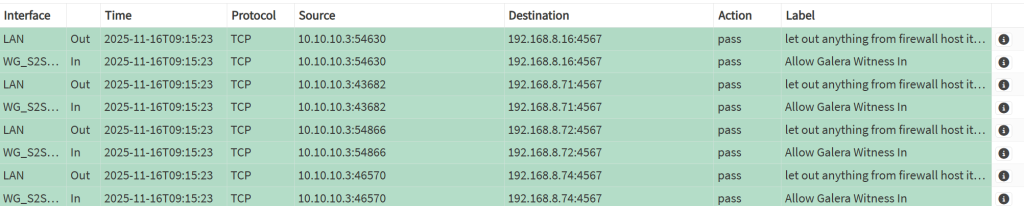
Awesome, now that we have the basic services such as the VPN tunnel and Garb installed, what else is needed? Well, if either of these critical services go down, we would not know! For that, we can utilize Uptime Kuma deployed in a Docker container and restore a previously saved config + create push monitors. Lastly, we will add Uptime Kuma’s web interface into fail2ban to protect it as well. Buckle up!