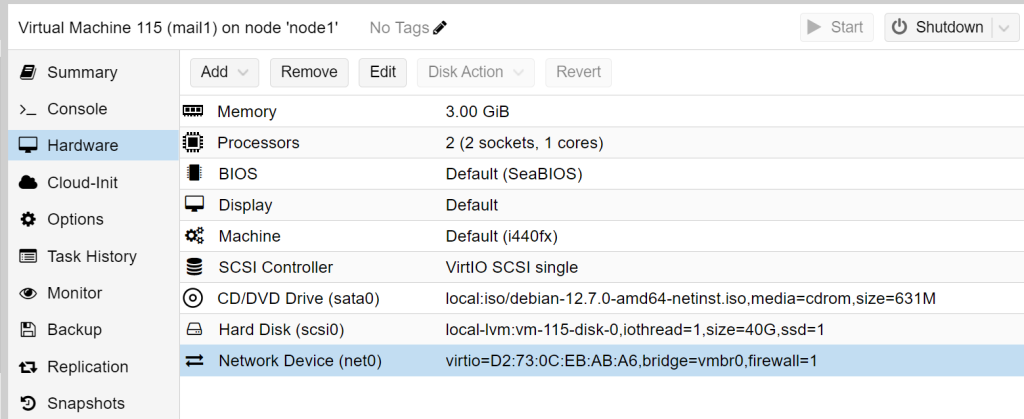- On Proxmox, create a new VM. Have a standard net-iso for Debian 12.x or newer ready.
- Upload the image to Proxmox and proceed with the VM creation.
- The VM should have at least 3 GB of RAM as the number of services installed is a lot.
- Recommended at least 2x CPU and at least 40 GB of space (if not more).
- Mount the ISO as a virtual CD/DVD drive and install Debian in your preferred way (outside of the scope of this guide).
- Once the VM is set up, note the MAC address of the network card, so that we can add it into static DHCP on OPNSense (or your existing firewall).