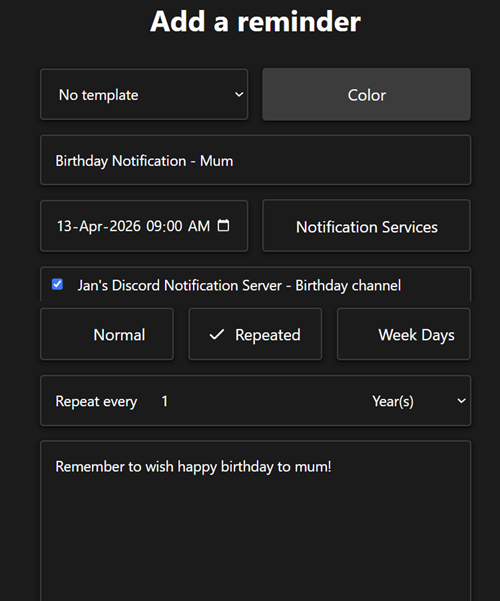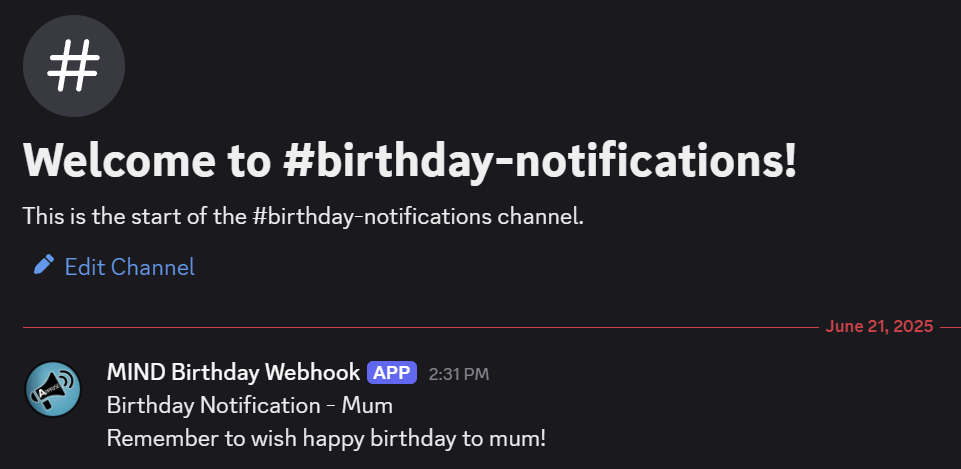- Since we have set up a notification service (and feel free to tinker with others like WhatsApp / Telegram / emails), we can create an actual notification.
- Let’s configure a birthday notification for someone important in our lives!
- In the MIND web interface, click on the ‘Home’ icong and then on the + sign to add a a reminder. Try testing it 🙂
- See how it looks like in Discord:
What next? We have the service running on a local container without access from the outside world. Would you like to connect to it when not on your LAN? We would need to provide some security hardening (install a firewall + fail2ban) and we can make it accessible via reverse proxy and CDN, such as CloudFlare. Would you like me to cover those steps as well? Let me know in the comments below.