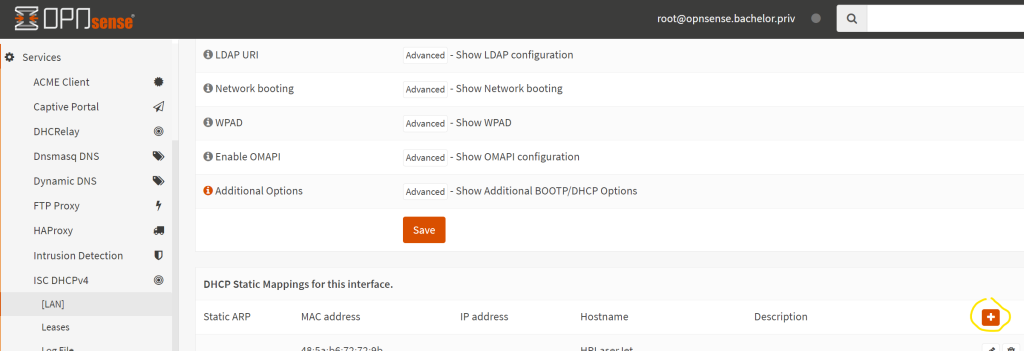- On OPNSense, go to Services → ISC DHCPv4 → [LAN] (or whatever the interface is called for your local network).
- Scroll down and click on the + sign to add a new host.
- Add the MAC address and IP address for your host, save it and apply the configuration.