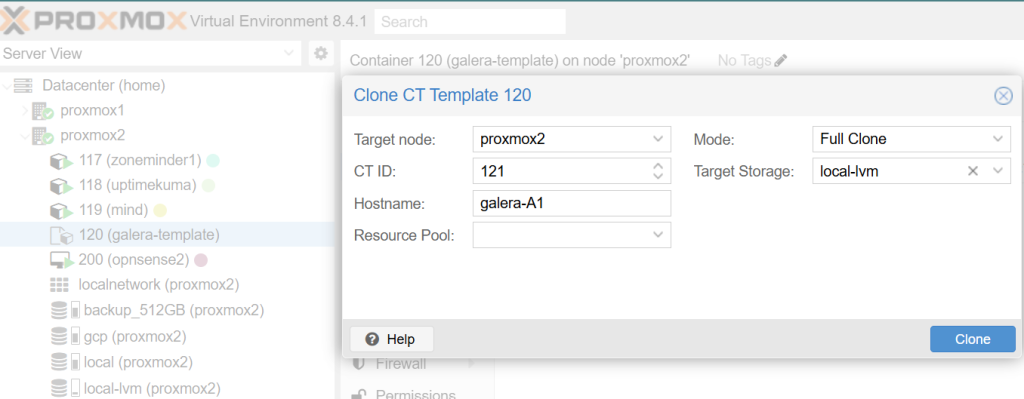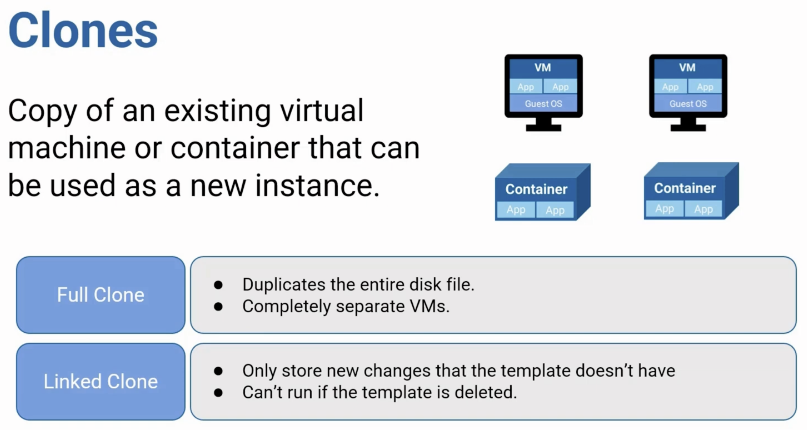So now we have a container prepared and need to turn it into a template and then create the actual Maria DB galera nodes from the template.
- In Proxmox GUI, right click on the CT template and select ‘Convert to template’.
- Then right click on the newly created template and choose ‘Clone’.
- Choose an adequate hostname, such as ‘galera-A1’, which indicates it will be the first node in cluster A (since you may have more clusters in the future).
- Storage is typically local-lvm unless you have shared storage between Proxmox nodes set up.
- Mode: Full Clone
In the future, we can keep this template updated by creating an instance from it, updating it and then turning it back into a template.
What is the difference between a Full vs Linked Clone in Proxmox?
Just a little stop in case you have not had to deal with this one before and why would I strongly recommend ‘Full Clone’ for a DB container.
- A Full Clone is a full independent copy of the template’s disk image:
- Disk operation: It’s a byte-for-byte copy. If your template’s disk is 8GB, a full clone will immediately occupy 8GB of space on your storage.
- Independence: Once created, it has no connection to the original template. You can delete the template, and the full clone will continue to run without issues.
- Creation Speed: This is the slowest method, as Proxmox must read every block from the template and write it to the new location.
- A Linked Clone is a lightweight, dependent copy that shares the template’s disk image:
- Disk operation: While light because it works as snapshots (starting with zero difference), it uses a “copy-on-write” mechanism. There is therefore a performance penalty on the first write to a block, as that data block must first be copied from the template to the clone’s own storage area before it can be modified. This is the main reason for not using linked clones for database servers (unless you do not need many write operations at all).
- Independence: A linked clone requires the original template to exist. One cannot delete the template if it has dependent (linked) clones.
- Creation Speed: Nearly instantaneous. Since no data is copied initially, a linked clone can be created in just a couple of seconds.