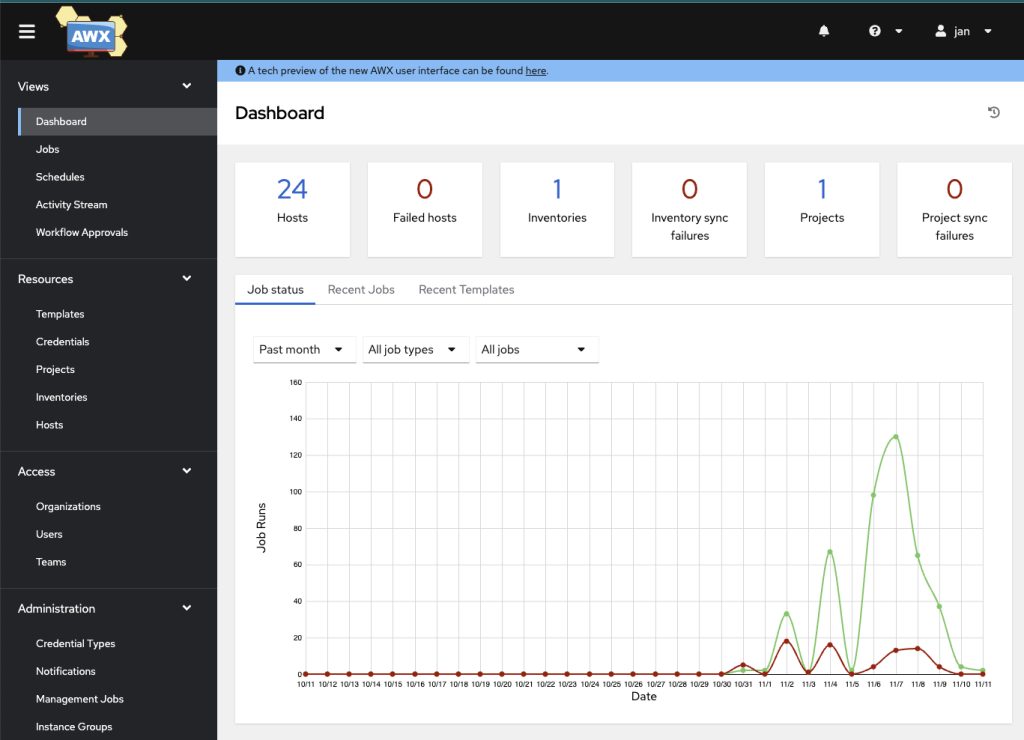493
1. Install AWX on K3s (Debian)
2. Set up SSH keys for password-less access to your hosts
3. Optional: Create virtual IP with load balancing for your Proxmox cluster
4. Create a custom Execution Environment (EE)
5. Set Up Proxmox Auto Discovery
6. Set up your first OS patching job!
7. Useful Patch Management Ansible Templates for your Hosts
8. Conclusion – Next Steps & Alternatives to AWX
Do you have one or more Proxmox hosts and have ever wondered how to best keep them up to date? How about having a process of quickly spinning up a VM or a container that comes with your preferred packages based on its purpose? This is where Ansible comes in. What is more, there is a nice GUI available called AWX that would ease the learning curve for those who have not worked with Ansible before. Let’s dive in to this exciting adventure!
Advantages of AWX
- Intuitive, Centralized Dashboard – AWX provides a clean, user-friendly interface that gives you a complete view of your automation environment. This makes it a great start for Ansible novices like me.
- Flexible Job Scheduling – Automate recurring tasks with ease by scheduling playbook runs at specific times or intervals. This capability minimizes manual intervention and keeps your infrastructure consistently maintained.
- Professional growth – due to its robust role-based access, if you work as a system administrator and have not touched Ansible before, AWX is really helpful and allows your team to grant access to others based on the least privilege principle.
- Built-in Notification Integrations – Stay informed with real-time alerts. AWX integrates seamlessly with email, chat, and other messaging platforms to notify users about job results, failures, and important system events.
- Enterprise-Ready Scalability and Reliability – designed for growing automation environments, AWX supports clustering and load balancing to ensure high availability and strong performance—even as your infrastructure and workload expand.
Pre-requisites
- A dedicated VM on Debian 13+ or Ubuntu Server 24+ with a minimum of 6 GB RAM (not CPU intensive). We will be deploying AWX on an K3s cluster since Docker is no longer supported. Don’t worry, all commands and screenshots are provided, no previous experience with Kubernetes is required.
- Gitea or other source version control service that you can reach from the AWX VM.
- Recommended but not essential: A reverse proxy / load balancing service, such as HAPRoxy – for having a virtual IP for your Proxmox cluster as well as for creating Let’s encrypt certificates for Proxmox.
- Basic Linux experience – such as for creating and distributing SSH keys. All essential steps are covered in this tutorial.